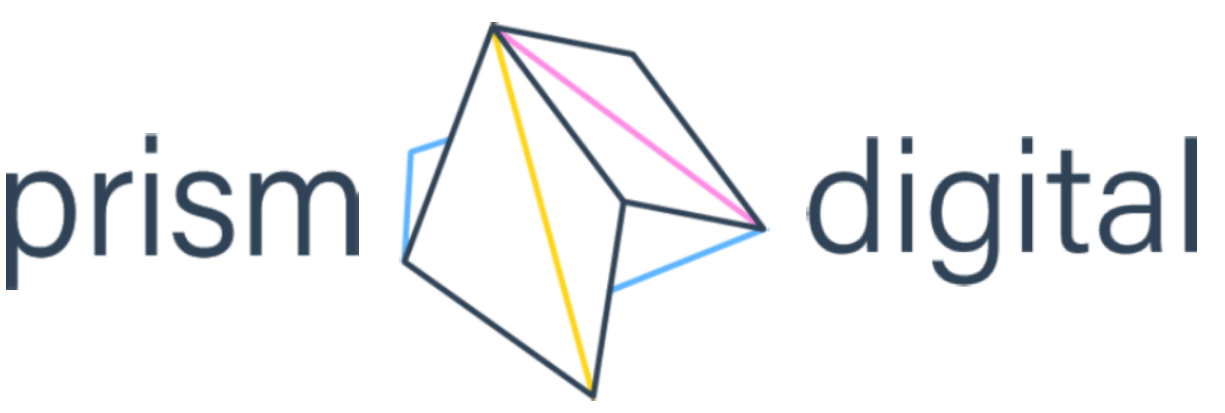What are conversion paths?
Tracking your website's conversion paths is crucial for understanding user behavior and optimizing your site's performance. But what actually ARE conversion paths? Well, the term refers to the journey users take on your website that eventually leads to a desired action, such as making a purchase, filling out a form, or signing up for a newsletter.
In essence, conversion paths empower you to optimize your website, content, and marketing strategies to align with user behavior and preferences. By focusing on these paths, you can enhance the overall effectiveness of your digital presence and achieve your business objectives more efficiently.
Sounds useful right?
Here's a quick stop guide on how to track your website's conversion paths
Set clear goals and objectives
Define the specific goals and objectives you want to track as conversions. For example:
- User lands on a specific product or service page.
- User lands on a landing page with a lead magnet (e.g., ebook, whitepaper).
- User lands on a page with a subscription form.
- User lands on a page promoting a free trial of a software or service.
- User selects a product and lands on the product page.
- User lands on an event page with details about a webinar or workshop.
- User lands on a blog post or article.
- User clicks on a link shared on a social media platform.
- User who previously visited the website clicks on a retargeting ad.
Choose a web analytics tool
Choose a reliable web analytics tool to track user behavior on your website. HubSpot and Google Analytics (as seen below) deliver robust reports, but there are other options like Adobe Analytics, Mixpanel, and more.
Install tracking code
Implement the tracking code provided by your chosen analytics tool on all pages of your website. This code will collect data about user interactions and their journey on your site.
Set up goals or conversions
In your analytics tool, set up specific goals or conversion tracking. This involves defining the actions that constitute a conversion, such as reaching a thank-you page after making a purchase or landing on a confirmation page after signing up.
Enable eCommerce tracking (if applicable)
If you're running an online store, enable eCommerce tracking. This will allow you to track detailed information about transactions, including revenue, products purchased, and more.
Analyze user behavior
Use your analytics tool to monitor user behavior. Look for patterns in how users navigate through your website, where they drop off, and which pages lead to conversions.
In this flow from Search Engine Journal, you can see that a portion of users who installed the SEO Pro extension and landed on the Thank You Page, then navigated to the homepage, then to the contact page, and a few other pages.
Identify conversion paths
Analyze the data to identify the common paths users take before converting. This might involve visiting specific pages, spending a certain amount of time on the site, or interacting with particular elements.
Use funnel visualization
Funnel visualization is a feature offered by many analytics tools. It allows you to visualize the conversion path step by step, showing where users drop off at each stage. This can help you identify bottlenecks in your conversion process.
In this example from MEGALYTIC, each section of the funnel shows the percentage of people who continued to the next step, as well as a final funnel conversion rate at the bottom. The funnel conversion rate measures the percentage of people who entered the funnel and completed the final Goal. This metric is not the same as the main Goal Conversion Rate, which accounts for all visitors to the site.
A/B testing
Perform A/B testing to optimize your conversion paths. Create variations of landing pages, forms, or other elements and track which variations lead to higher conversion rates.
User surveys and feedback
Gather user feedback through surveys, chatbots, or feedback forms. This can provide insights into why users are taking specific paths or why they're dropping off before conversion.
Tracking conversion paths is a continuous journey, not a quick sprint
Remember that tracking conversion paths is not a one-size-fits-all approach. The paths users take can vary greatly depending on your website's structure, content, and audience. By consistently analyzing and optimizing these paths, you can improve your website's user experience and increase conversions over time.
.png?width=200&height=73&name=Logo(1).png)